Products
17 October 2025
DG800 – Stand-Alone Proximity Keypad Manual
The GEM DG-800 is a stand‑alone proximity reader with keypad for access control. It supports proximity cards/tokens and PINs, offers dual relays, and is designed for indoor/outdoor use (IP65). This DG800 keypad manual provides a clear, installer‑friendly summary of the manual: features, specs, wiring tips, and the key programming sequences you’ll actually use on site.
Need the PDF fast? Download the DG-800 manual (PDF)
Key Features (at a glance)
- 1,010 users (1000 + 10): proximity cards/tokens with associated PINs
- Access modes: Card only (default), PIN or Card, PIN + Card
- Fast programming: typical operations complete in ~0.5s
- Anti‑passback assist: input for a door reed switch and REX (anti‑tailgating)
- Dual relays: control door lock plus auxiliary device
- Lockout after 5 invalid attempts (60 seconds)
- Built‑in tamper switch
- Non‑volatile memory retains all codes on power loss
- Vandal‑resistant aluminium alloy housing with security screws
- IP65 epoxy‑sealed for harsh environments
DG-800 Technical Specifications
| Item | Value |
|---|---|
| Operating Voltage | 12 VDC |
| Current Draw | Pull‑In 60 mA @ 12 VDC; Holding 30 mA @ 12 VDC |
| RF Frequency | EM 125 kHz |
| Read Range | ~5 cm (noise‑free environment) |
| Keypad | 12 digits (0–9, *, #) with backlight |
| Inputs | 2 × REX (request‑to‑exit); 1 × door reed switch |
| Outputs | 2 × relays (NO/NC/COM dry contact) |
| Relay Rating | Max 2 A @ 30 VDC; 0.6 A @ 120 VAC |
| Relay Strike Time | 01–99 s, or Toggle mode (00) |
| Indicators | 2 × LED (Red / Green) + beeper |
| Memory | 1000 + 10 cards/tokens & PINs |
| Operating Temp. | −20 °C to +70 °C |
| Humidity | 5%–95% (non‑condensing) |
| Ingress Protection | IP65 |
Factory defaults For the DG800 Standalone Keypad
- Master code:
12345(5 digits) - Access mode: Card only
- Relay time: 5s
- Alarm functions: disabled
Wiring Notes & Diagram Tips
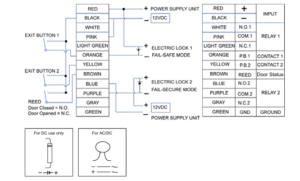
- Power: Use a linear 12 VDC PSU for best read range.
- Cable: Use #22–26 AWG insulated cable for runs.
- REX: Exit button should be N.O. contact.
- Door contact: Wire the door reed switch to enable anti‑tailgating and status.
- Critical protection: Fit a diode/varistor across the lock terminals to suppress back‑EMF. Without it, the relay and electronics may be damaged.
- EMC: Unit conforms to CE EMC requirements.
Tip: If you see erratic reads or short range, check PSU quality, cable gauge, and induced noise from locks or maglocks on the same supply.
LED & Beeper Indications (Quick Reference)
Standby
- Right Green ON: power on / ready
- Green ON: Relay 1 active
- Red ON: Relay 2 active
- 1 beep: valid card / key press / programming entry
- 3 beeps: invalid card / incorrect PIN
Programming
- Right Yellow ON: in programming mode
- Green + Red ON (context): slot available / unavailable feedback
- 1 beep: correct input or exit programming
- 3 beeps: incorrect input / duplicate card
Programming Cheatsheet (Installer‑friendly)
Enter programming mode: enter the master code twice (default
12345 12345). One long beep + Yellow LED.
A) Set Access Mode
In programming: * 0 → then choose:
00= Card only (default)01= Card or PIN02= Card + PIN (two‑factor)
Press # to finish.
B) Set Relay Strike Time
- For Relay 1:
* 1→ enter00–99seconds (*00= toggle) - For Relay 2:
* 5→ enter00–99seconds (*00= toggle)
Press # to finish.
C) Add Card + PIN to Relay 1 (slot 000–999)
- Enter programming and select a slot (controller shows available/unavailable via LEDs)
- Present new card (beep)
- Enter 5‑digit PIN (e.g.,
99999) → beep #to save & exit
If the slot is in use: press
* *to clear, then repeat the add steps.
D) Add Card to Relay 2 (slot 00–09)
- Programming →
* 4to pick slot (00–09) - Present new card → beep
#to save & exit
If the slot is in use:
* *to clear, then re‑add.
E) Change the Master Code
- Programming →
* 3→ enter new 5‑digit code twice → beep →#
F) Master Card (for quicker enrolment to Relay 1)
- Programming →
* 7→ present Master Card →# - To add cards using Master Card:
-
- Present Master Card →
- Enter slot 001–999 →
- Present new user card, then enter 5‑digit PIN →
#
G) Toggle Functions
- Anti‑tamper alarm:
* 6→01= OFF /02= ON →# - Doorbell function:
* 2→01= OFF /02= ON →#
H) Global Actions
- Clear ALL cards & PINs:
* 8→88→# - Reset controller to factory defaults:
* 8→99→# - Reset master code to default (12345): power OFF, hold # while powering ON → beep
Note: The Master Code is used only for programming and cannot be used as an access PIN. Keep it separate from user PINs.
DG800 Keypad Manual: Troubleshooting
- 5 invalid attempts cause a 60‑second lockout with no keypad beeps. Wait for timeout, then retry.
- Short read range: check PSU quality, cable gauge, and separate lock power from reader if possible.
- Relays not lasting: confirm the flyback diode/varistor is installed across the strike or maglock.
Installer resources & related products
- 125 kHz EM cards & fobs – EM compatible tokens
- 12 VDC linear PSUs – recommended for stable read range
- Maglocks & strike locks – with built‑in suppression or add diodes
- Exit buttons (N.O.) and door contacts
Prefer to speak to a specialist? Contact our technical team for project design, stock checks, and same‑day dispatch options.
Frequently Asked Questions
What’s the default master code?
12345 (enter twice to enter programming).
Can the master code be used to open the door?
No. It’s for programming only.
How many users can I store?
Up to 1000 + 10 cards/tokens with associated PINs.
Can I run the lock directly from the relay?
Yes, within the relay rating (2 A @ 30 VDC). Always fit a diode/varistor across the lock to protect the relay.
Is the DG‑800 weatherproof?
Yes, it’s IP65 epoxy‑sealed. Suitable for outdoor use.
How do I enable two‑factor (Card + PIN)?
Programming → * 0 → 02 → #.
How do I set the relay to toggle?
Set relay time to 00 for the target relay.
Why is the keypad silent after wrong codes?
After five invalid attempts, the unit locks out for 60 seconds with no beeps.